👩💼 Admin Panel
SaaSykit comes with a powerful admin panel and user dashboard that allows you to manage your SaaS application.
The admin panel is powered by Filament. Filament is a beautiful, modern, and responsive admin panel for Laravel applications. It's built with the TALL stack (Tailwind CSS, Alpine.js, Laravel, and Livewire) and serves as the perfect starting point for your next Laravel-based SaaS application.
To access the admin panel, go to /admin in your browser. You will be redirected to the login page. Enter your credentials and you will be redirected to the admin panel.
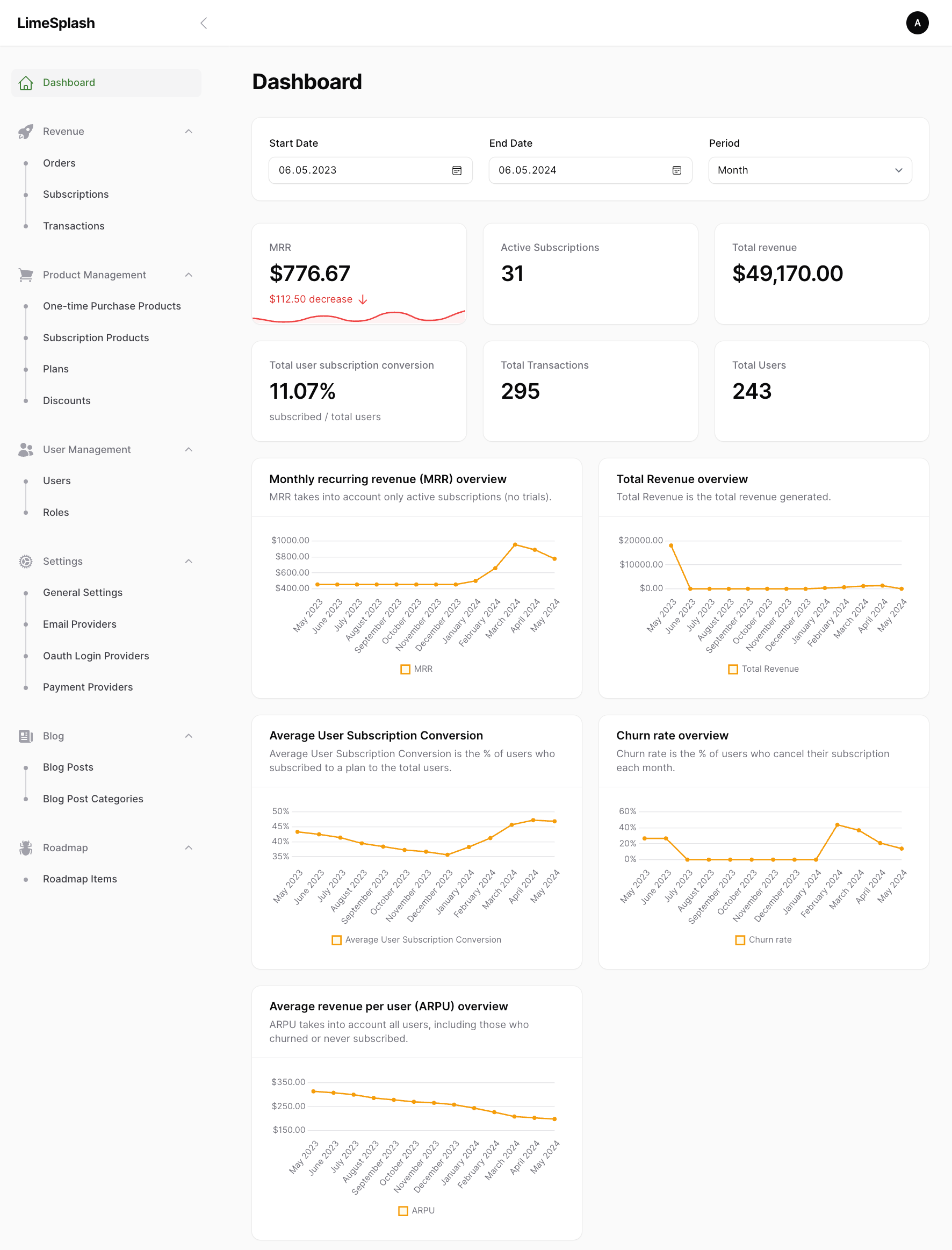
The admin panel allows you to administer various parts of your SaaS application, such as:
- Application Stats: View your application stats.
- Products, Plans & Pricing: Create and manage your products, plans, and pricing.
- Multi-tenancy: Manage tenants. (SaaSkit Tenancy)
- Discounts: Create and manage your discounts.
- Users & Roles: Create and manage your users and roles.
- Sending Emails: Email providers and settings.
- Payment Providers: Payment providers and settings.
- Login Providers: Login providers and settings.
- Settings: General settings for your SaaS application.
- Blog: Create and manage your blog posts.
and much more.
For a user to be able to access the admin panel, they need to have the "admin" toggle enabled. You can enable this toggle by editing the user in the admin panel.