✍️ Blog
SaaSykit comes with a fully featured blog out of the box. SEO optimization is very important for the discoverability of your application, so writing blog posts is a great way to improve your SEO ranking and appear to your potential customers in search results.
To manage your blog posts, go to the Admin Panel and click on the "Blog Posts" link in the sidebar. You will be redirected to the blog posts management page.
The blog posts management page allows you to create, edit, and delete blog posts.
Creating Blog Posts
To create a new blog post, click on the "New Blog Post" button. You will be redirected to the blog post creation page.
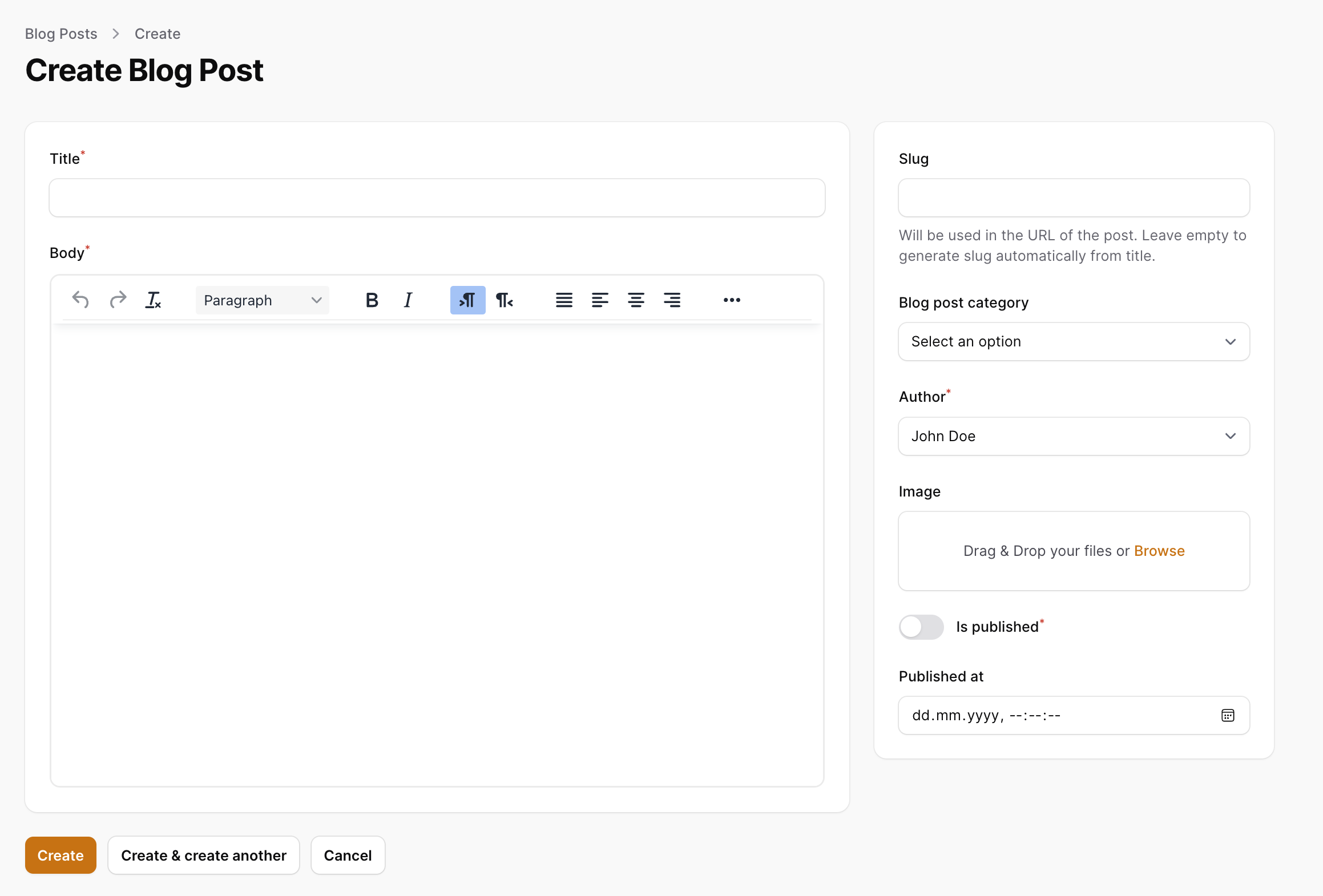
The fields are pretty straightforward:
- Title: The title of the blog post.
- Slug: The slug of the blog post. The slug is used in the URL of the blog post. For example, if the slug is
my-first-blog-post, the URL of the blog post will behttps://example.com/blog/my-first-blog-post. - Body: The body of the blog post. You can use the rich text editor to format the body of the blog post.
- Blog Post Category: The category of the blog post.
- Author: The author of the blog post.
- Image: The image of the blog post. The image will be shown in the blog post list page and in the blog post page.
- Is Published: Whether the blog post is published or not. If the blog post is not published, it will not be shown in the blog post list page and in the blog post page.
- Publish Date: The date when the blog post is published.
Author of a blog post has to be an admin user.
Once you save your blog post you will be able to view it using the "View Post" button in the blog post list page.
Blog Post Categories
You can use blog post categories to organize your blog posts. To manage your blog post categories, go to the Admin Panel and click on the "Blog Post Categories" link in the sidebar. You will be redirected to the blog post categories management page.
You might use that to create a "FAQ" category for example, and then create blog posts under that category to answer frequently asked questions, and display them on a different page in your application if you wish.