🧾 Invoice Generation
SaaSykit comes with a built-in support generating invoices. Your customers will be able to see their invoices in their dashboard and download them as PDFs.
Invoices are also available in the admin panel for you to view and download.
You can adjust the invoice settings in the admin panel under Settings -> General Settings -> Invoices.
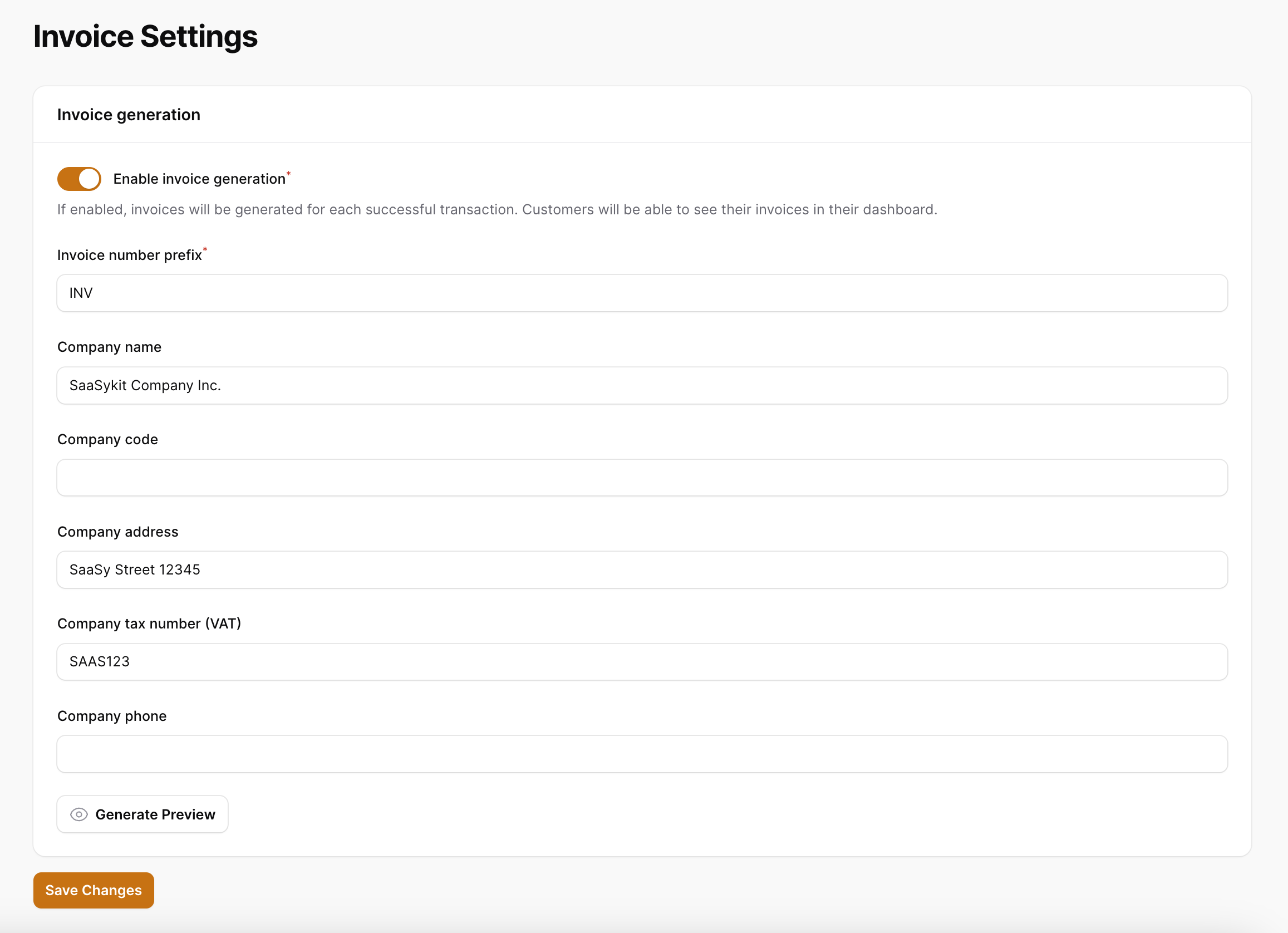
The final generated invoice will look like this:
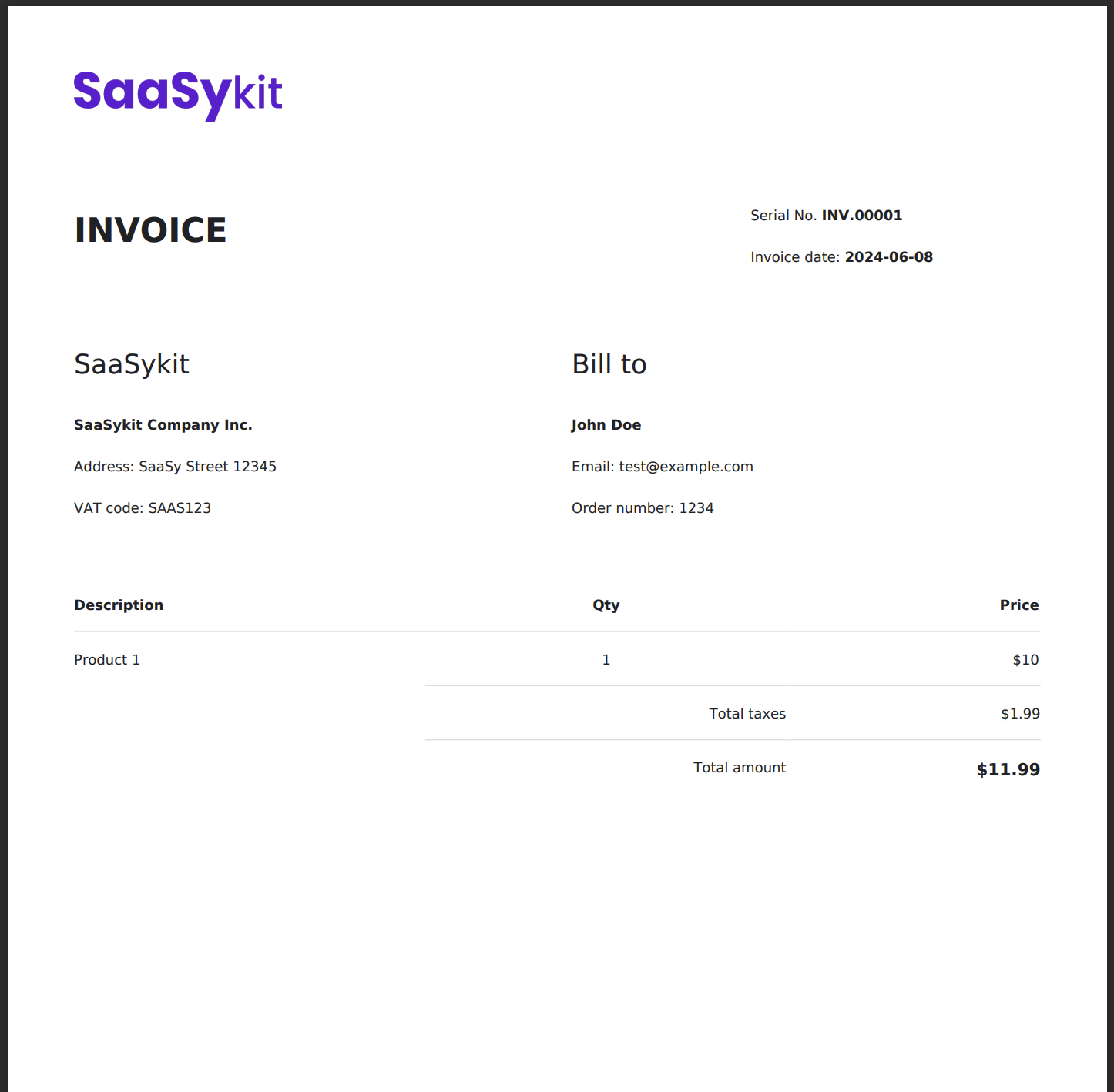
Invoice Settings
To configure your invoice settings, you can adjust the following options:
- Enable invoice generation: Whether to enable invoice generation.
- Invoice number prefix: The prefix that will be added to the invoice number.
- Company name: The name of your company.
- Company code: The registration code of your company.
- Company address: The address of your company.
- Company tax number (VAT): The VAT/tax number of your company.
- Company phone: The phone number of your company.
You customer will be warned to enter their address information before they can generate their invoices to make sure the invoice is correct. As an "admin" you have the ability to regenerate the invoice for the customer if they have entered incorrect information.
Template Customization
If you feel you want to do some advanced customizations to your invoice template, you can adjust that in the resources/views/vendor/invoices/templates/default.blade.php file.