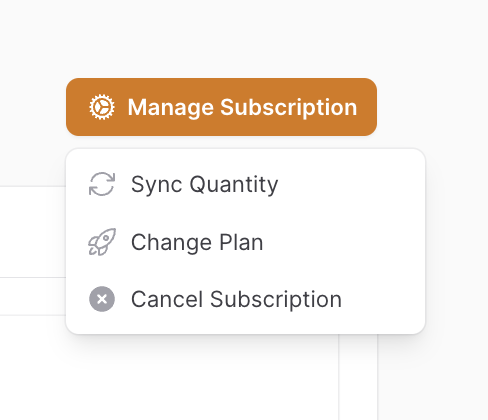🔁 Subscriptions
Subscriptions view allows you to view and manage your users' subscriptions from within the admin panel.
To access the subscriptions view, go to the admin panel, then click on "Subscriptions" on the left side menu. You will be redirected to the subscriptions view.
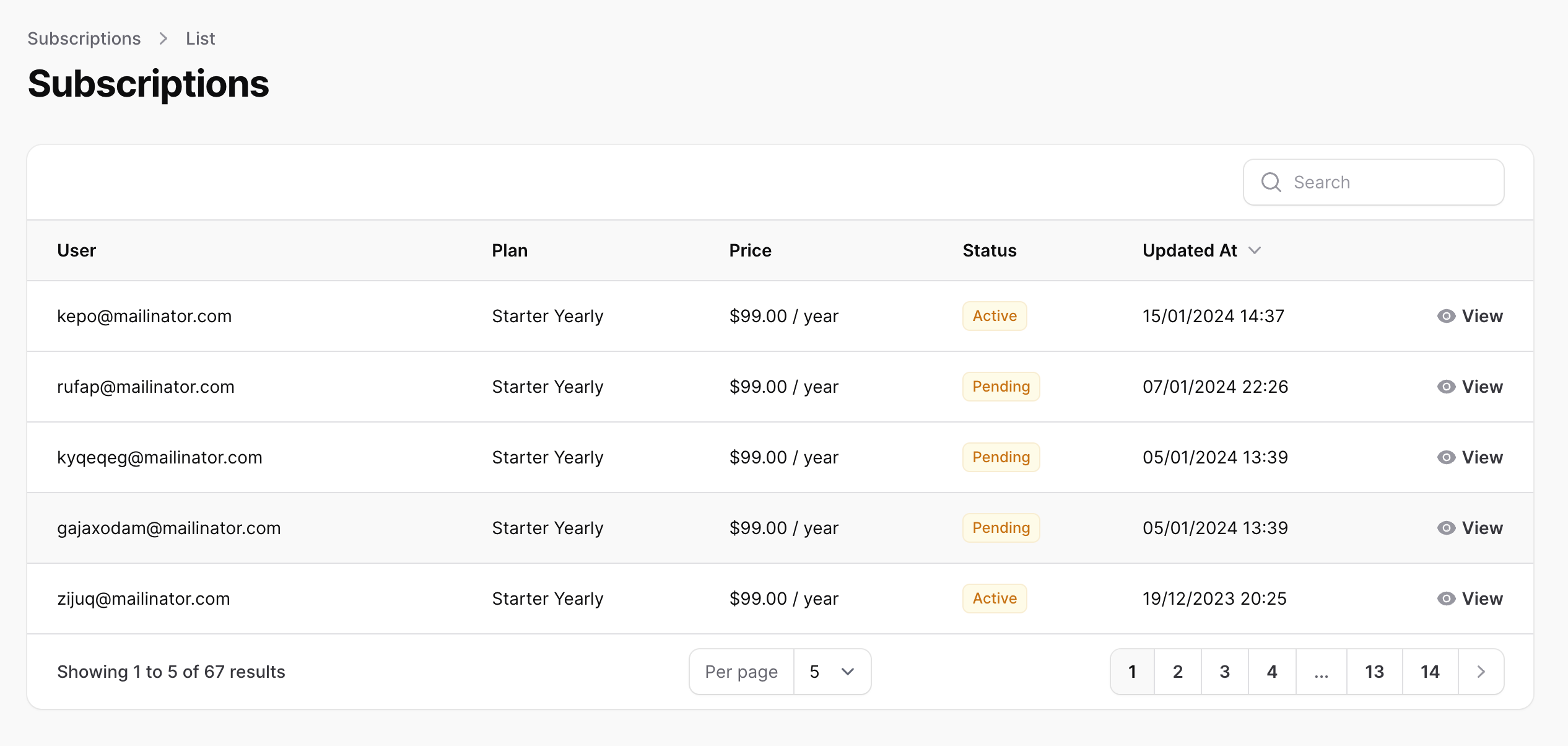
You can have a quick overview of your users' subscriptions and perform various actions on them, such as:
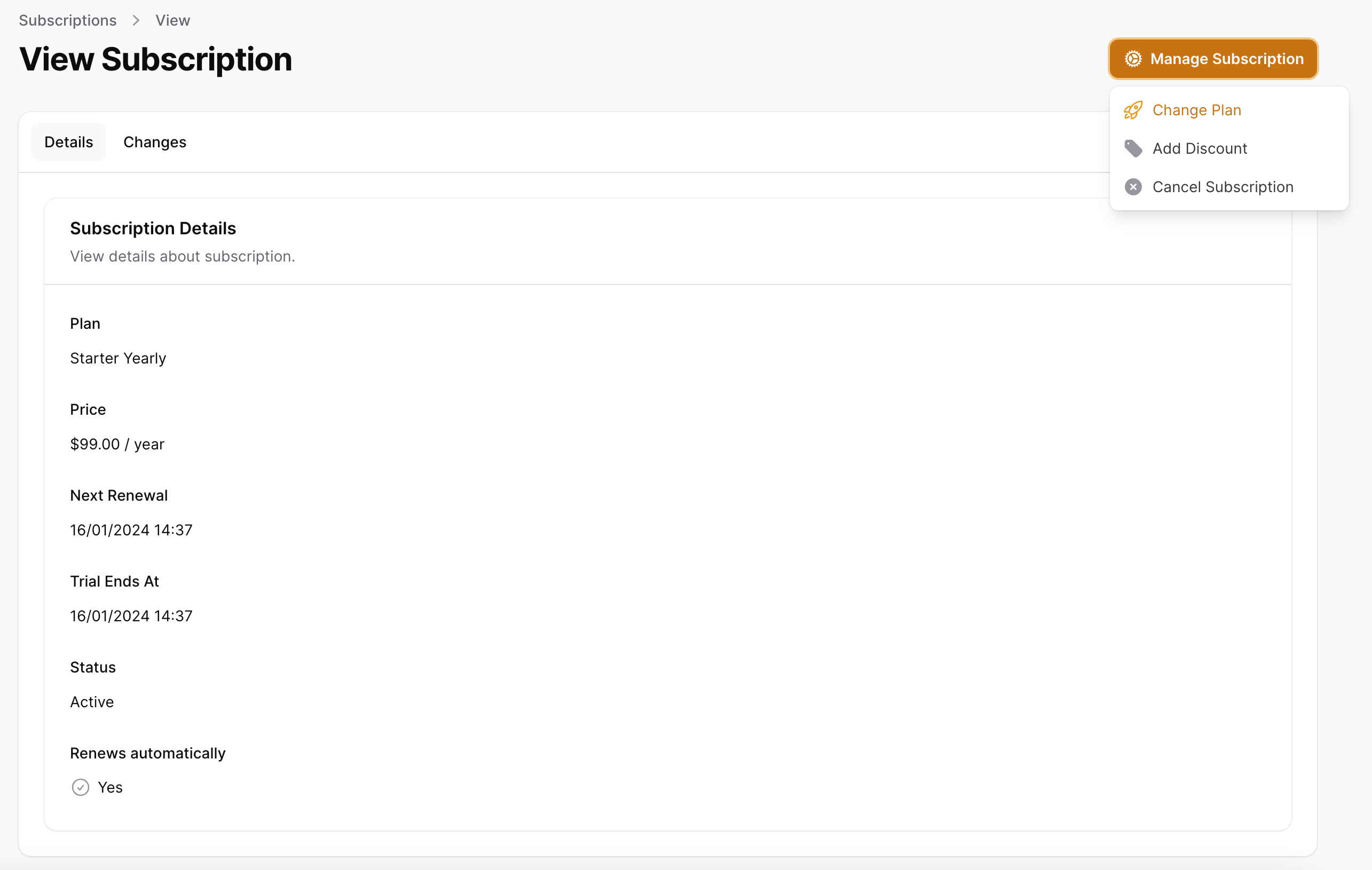
- View: View the subscription details such as the user, plan, status, and more.
- Cancel: Cancel the subscription. This will basically disable the auto-renewal of the subscription so that the user will not be billed again.
- Change Plan: Change the plan of the subscription.
- Add Discount: Add a discount to the subscription.
Seat-based subscriptions plans
In SaaSykit Tenancy, you can offer seat-based subscriptions to your users. This means that the subscription is based on the number of seats the user purchases.
If you have seat-based subscriptions, you can also "Sync Quantity", which will sync the subscription quantity with the number of users in the tenant. This is useful if you want to make sure that the subscription quantity matches the number of users in the tenant or if the subscription quantity went out of sync for any reason.