🐞 Roadmap
SaaSykit comes with a built-in roadmap that allows you to create a roadmap for your product or service.
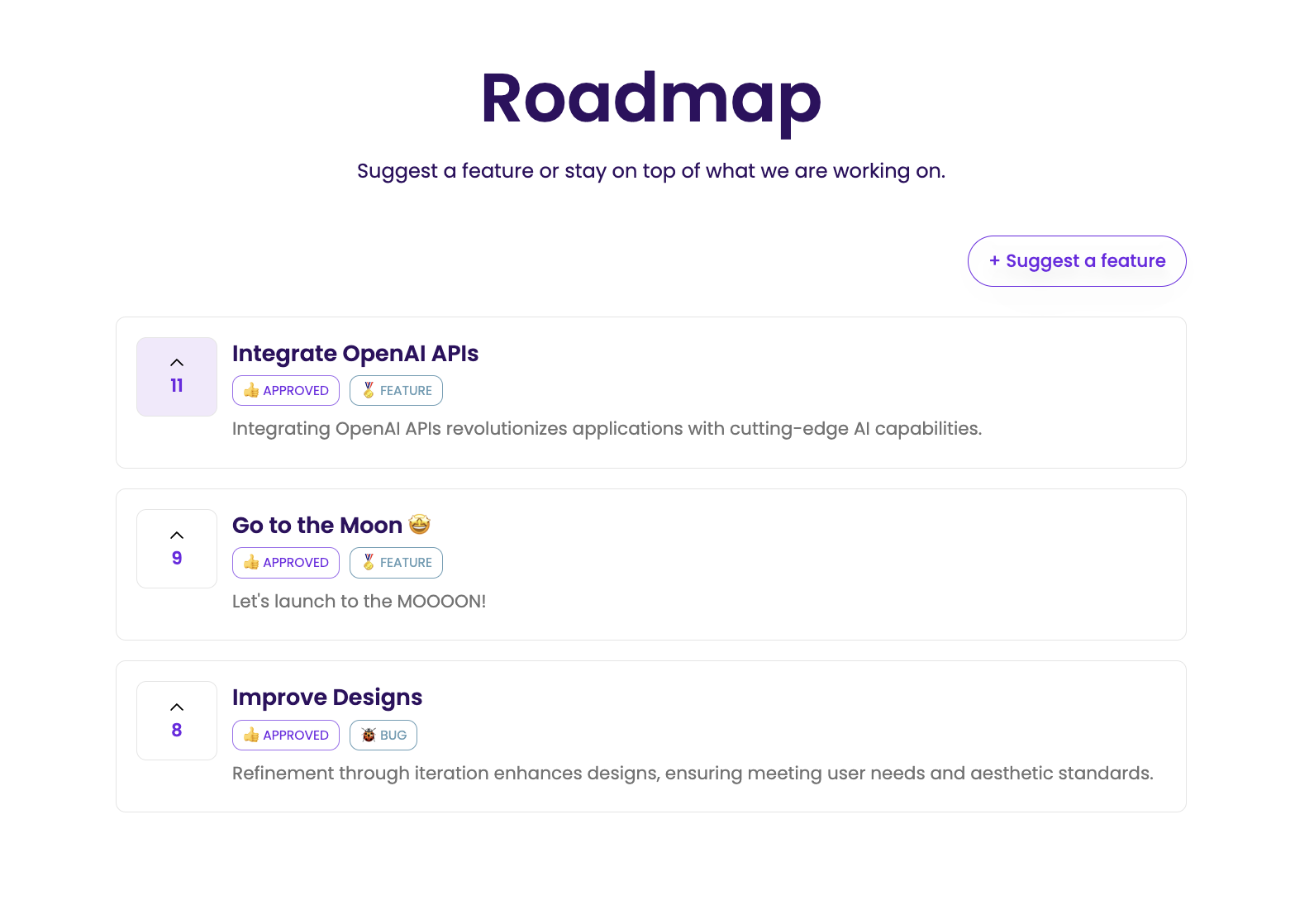
This allows your customers to suggest features/bugs and vote on them.
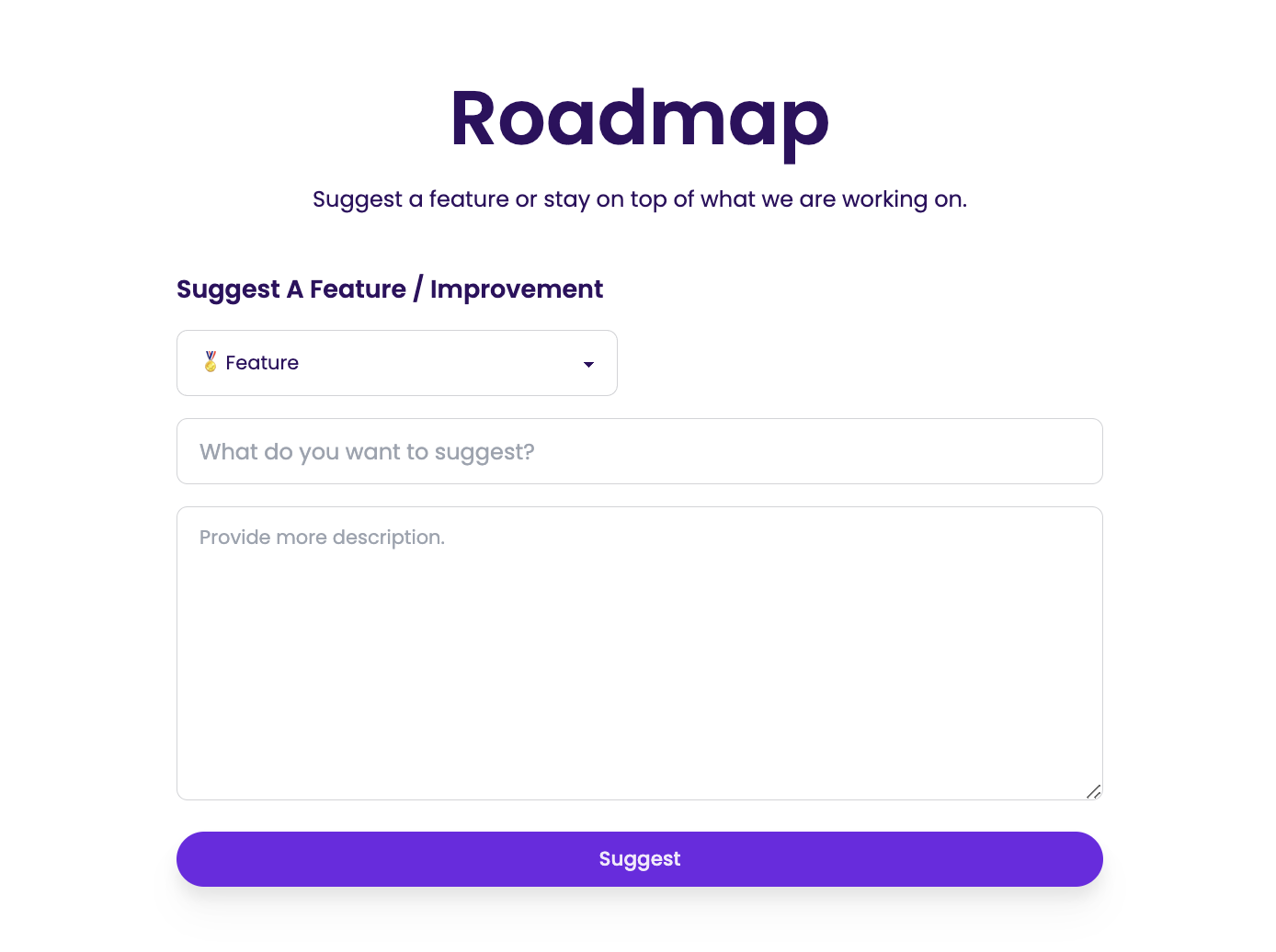
A roadmap item (feature/bug) can have the following statuses:
- Pending Approval: The roadmap item is pending approval. This the default status when a new roadmap item is created and means that this item is not yet visible to the public yet.
- Approved: The roadmap item has been approved and is visible to the public for other users to vote on.
- Rejected: You can mark a roadmap item as rejected if you decide not to dismiss it.
- In Progress: You can mark a roadmap item as in progress when you start working on it.
- Completed: You can mark a roadmap item as completed when it is done.
- Cancelled: You can mark a roadmap item as cancelled if you decide not to work on it.
You can manage your roadmap by going to the Roadmap section -> Roadmap Items in the admin panel.
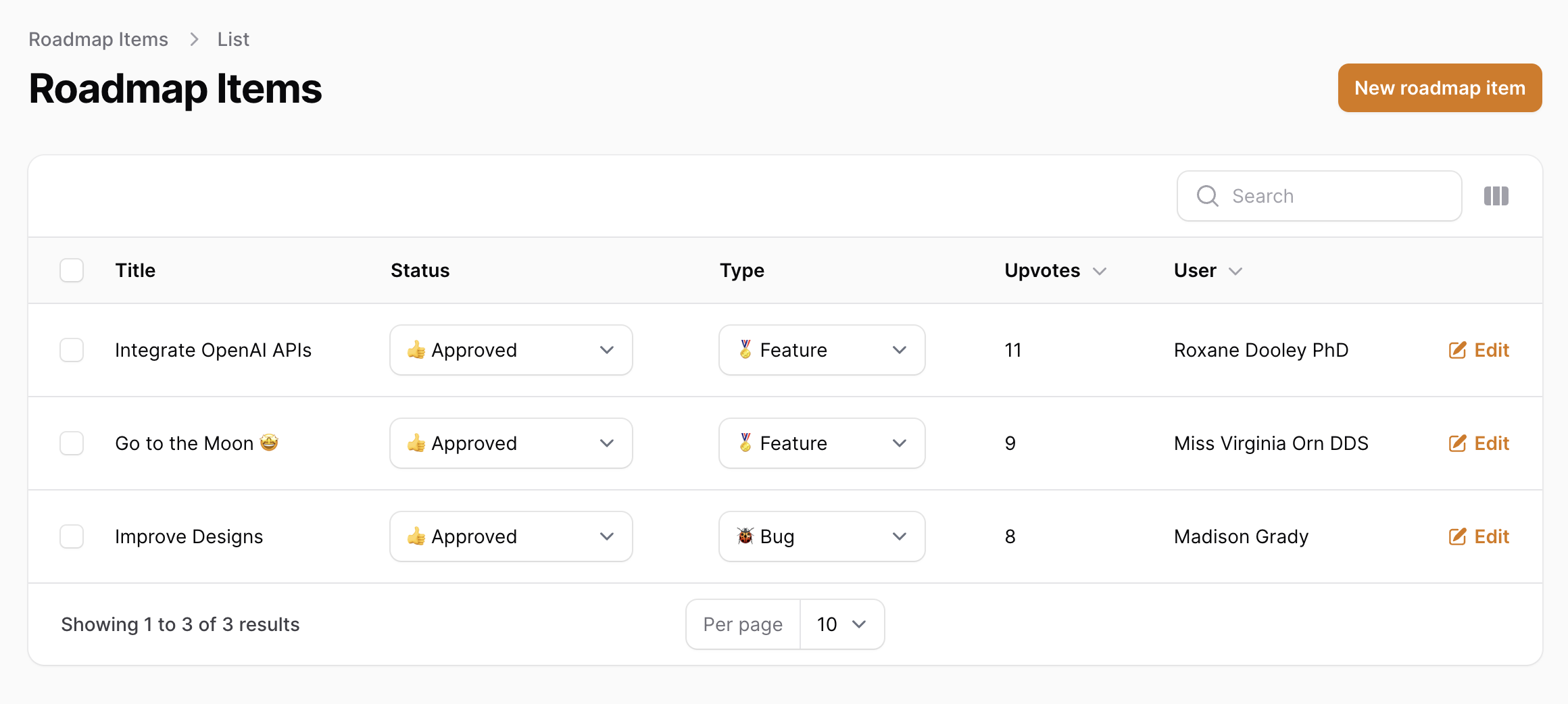
You can create a new roadmap item on the admin panel by clicking on the New Roadmap Item button.
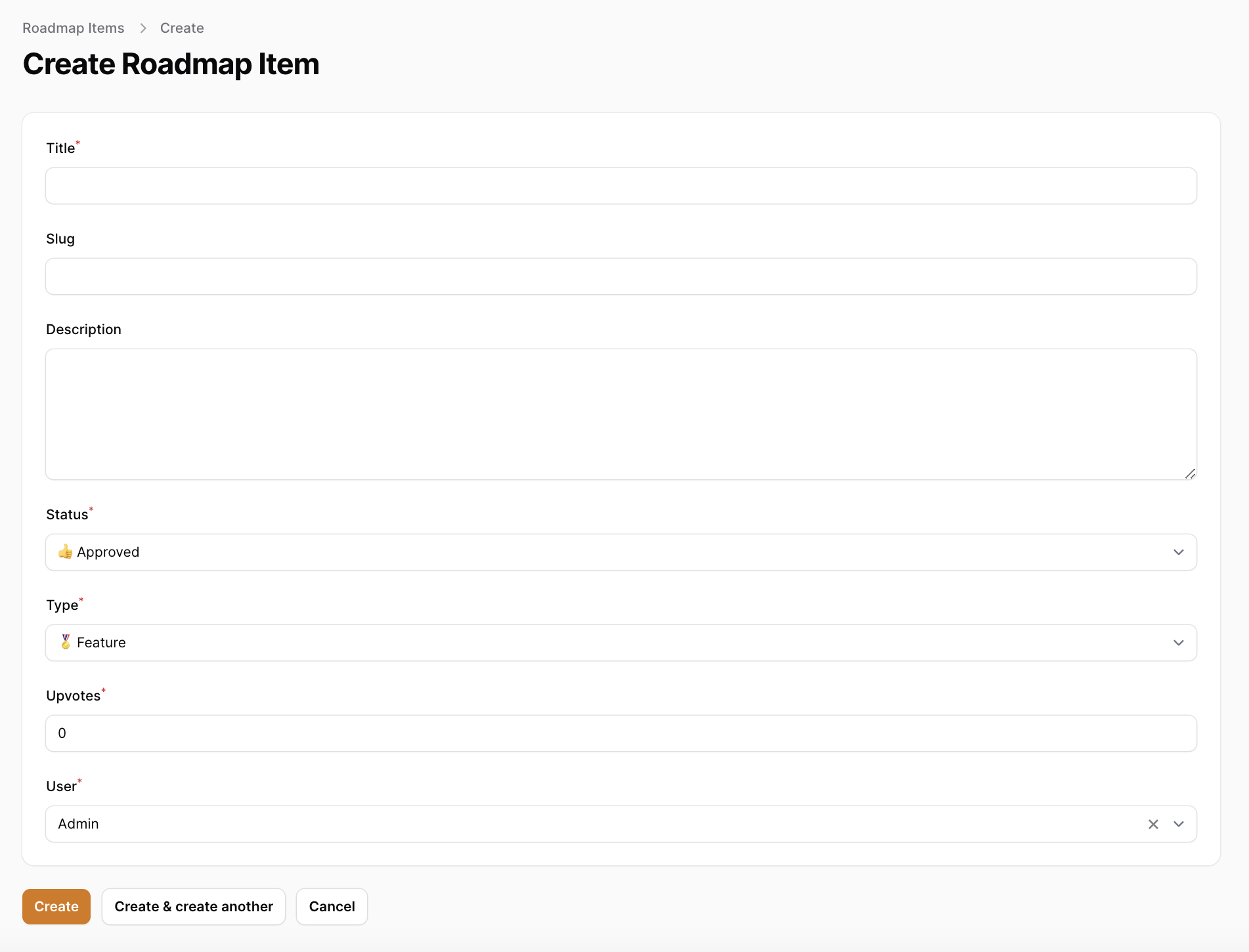
For each roadmap item (feature/bug), you can set the following fields:
- Title: The title of the roadmap item.
- Slug: The slug of the roadmap item (used in the URL).
- Description: A detailed description of the roadmap item.
- Status: The status of the roadmap item.
- Type: The type of the roadmap item (feature/bug).
- Upvotes: The number of upvotes the roadmap item has (this affects the priority of the roadmap item and at which position it is displayed on the roadmap).
- User: The user who created the roadmap item.