💸 Transactions
SaaSykit comes with a powerful transactions view that allows you to view and manage your users' transactions from within the admin panel.
To access the transactions view, go to the admin panel, then click on "Transactions" on the left side menu. You will be redirected to the transactions view.
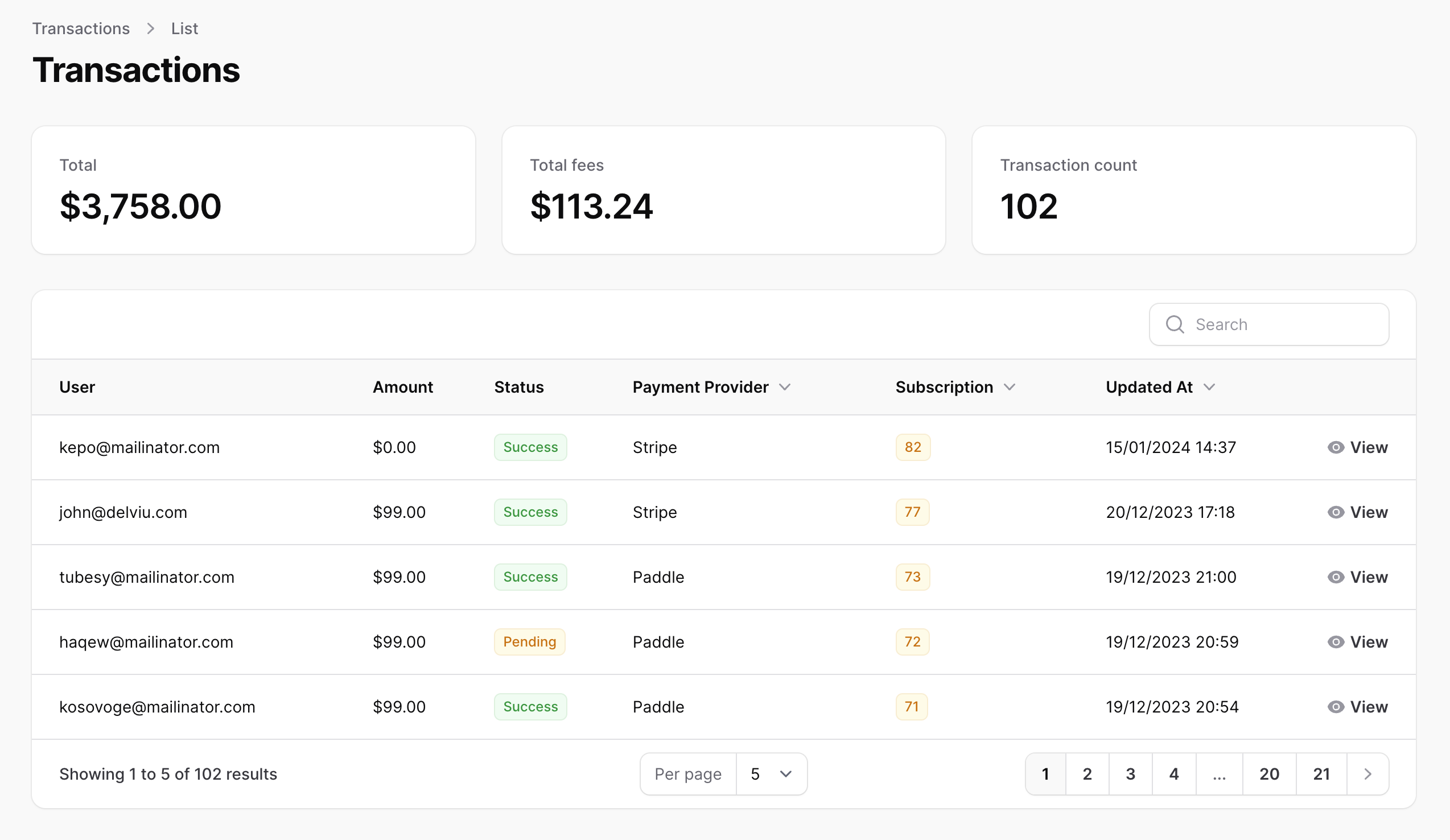
You can have a quick overview of your users' transactions and check the details of each transaction, such as:
- Uuid: The unique identifier of the transaction.
- User email: The email of the user who made the transaction.
- Status: The status of the transaction.
- Amount: The amount of the transaction.
- Currency: The currency of the transaction.
- Payment provider: The payment provider of the transaction.
- Created at: The date when the transaction was created.
- Updated at: The date when the transaction was last updated.
- Total fee: The total fees of the transaction (billed by the payment provider).
- Subscription: The subscription of the transaction (if any).
- Payment Provider Transaction Id: The transaction id of the payment provider.
- Payment Provider status: The status of the transaction in the payment provider.
- Total tax: The total tax of the transaction.
- Total discount: The total discount of the transaction.
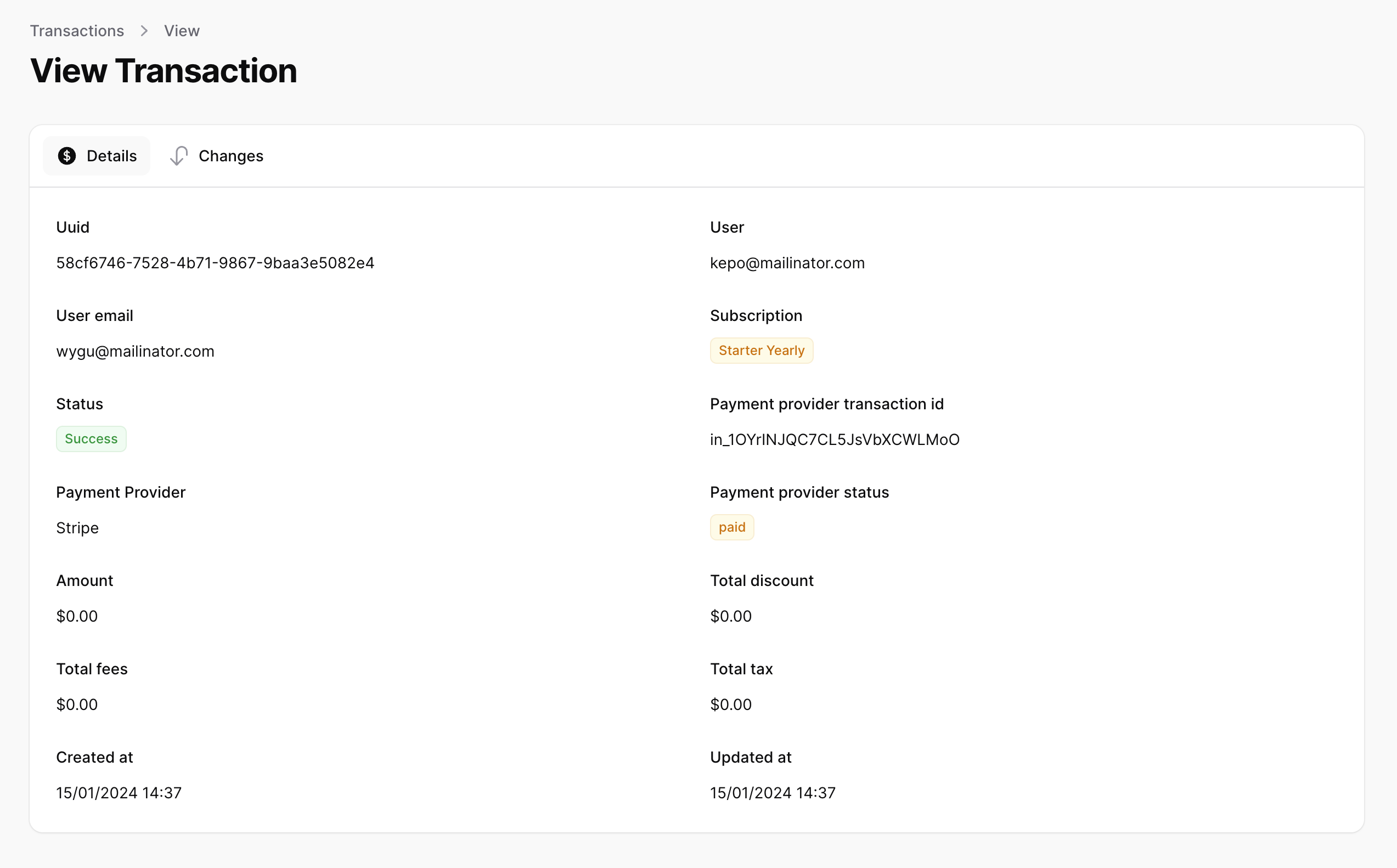
You can also track the changes done to the transaction by clicking on "Changes" tab.