🏰 User Dashboard
SaaSykit comes with a powerful user dashboard that allows your users to manage their subscriptions, billing, edit their profile, and more.
To access the user dashboard, go to /dashboard in your browser. You will be redirected to the login page. Enter your credentials and you will be redirected to the user dashboard.
A user can reach their dashboard by clicking on the menu icon on the top right corner of the page and then clicking on "Dashboard".
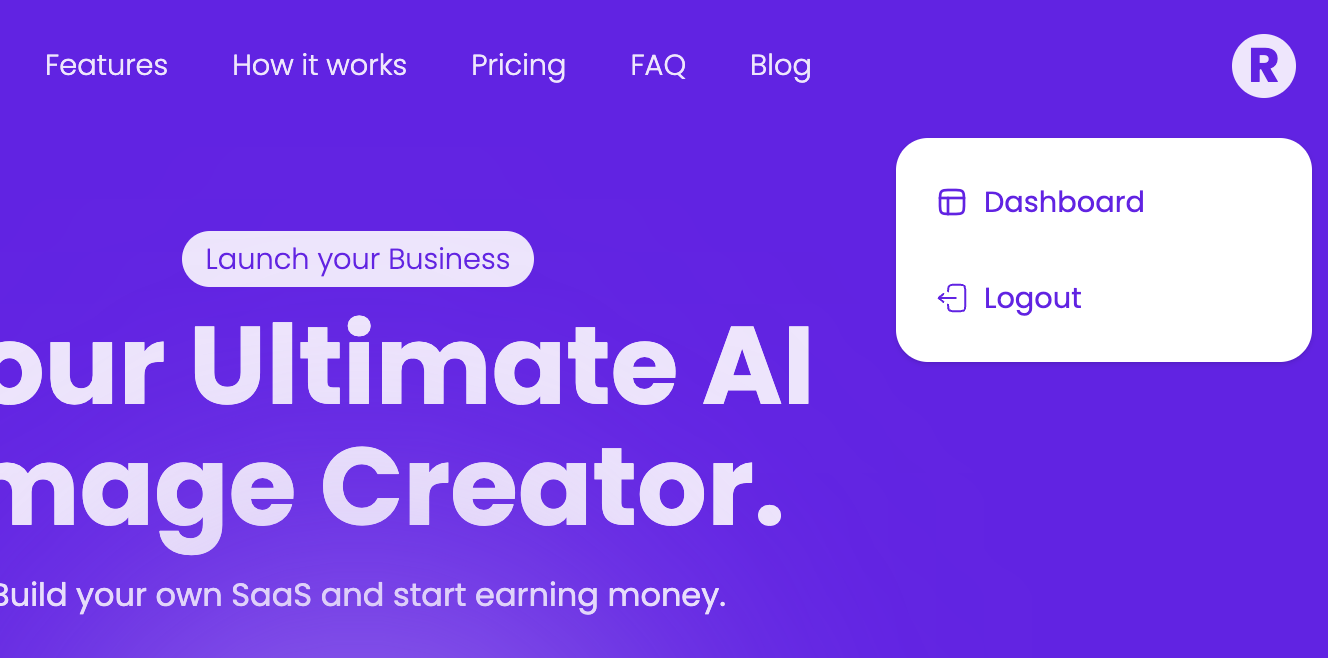
The user dashboard allows your users to perform various actions, such as:
Subscriptions Management
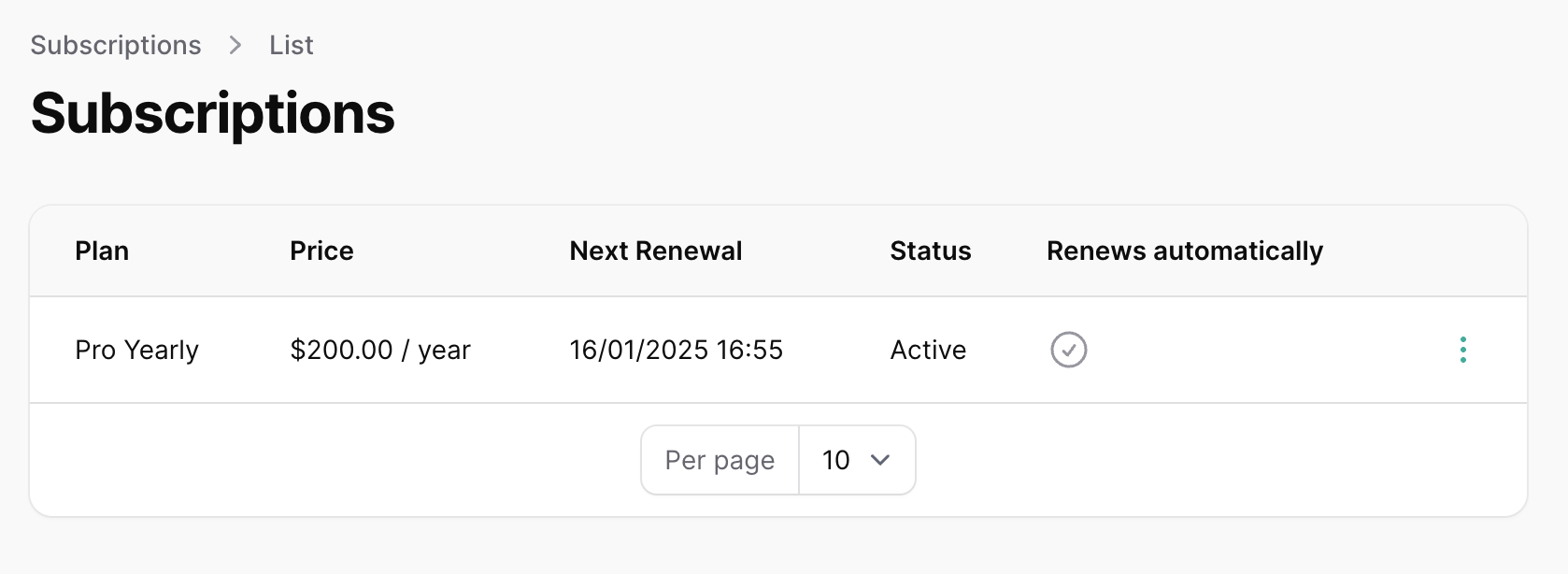
User can view their subscriptions and perform various actions on them, such as:
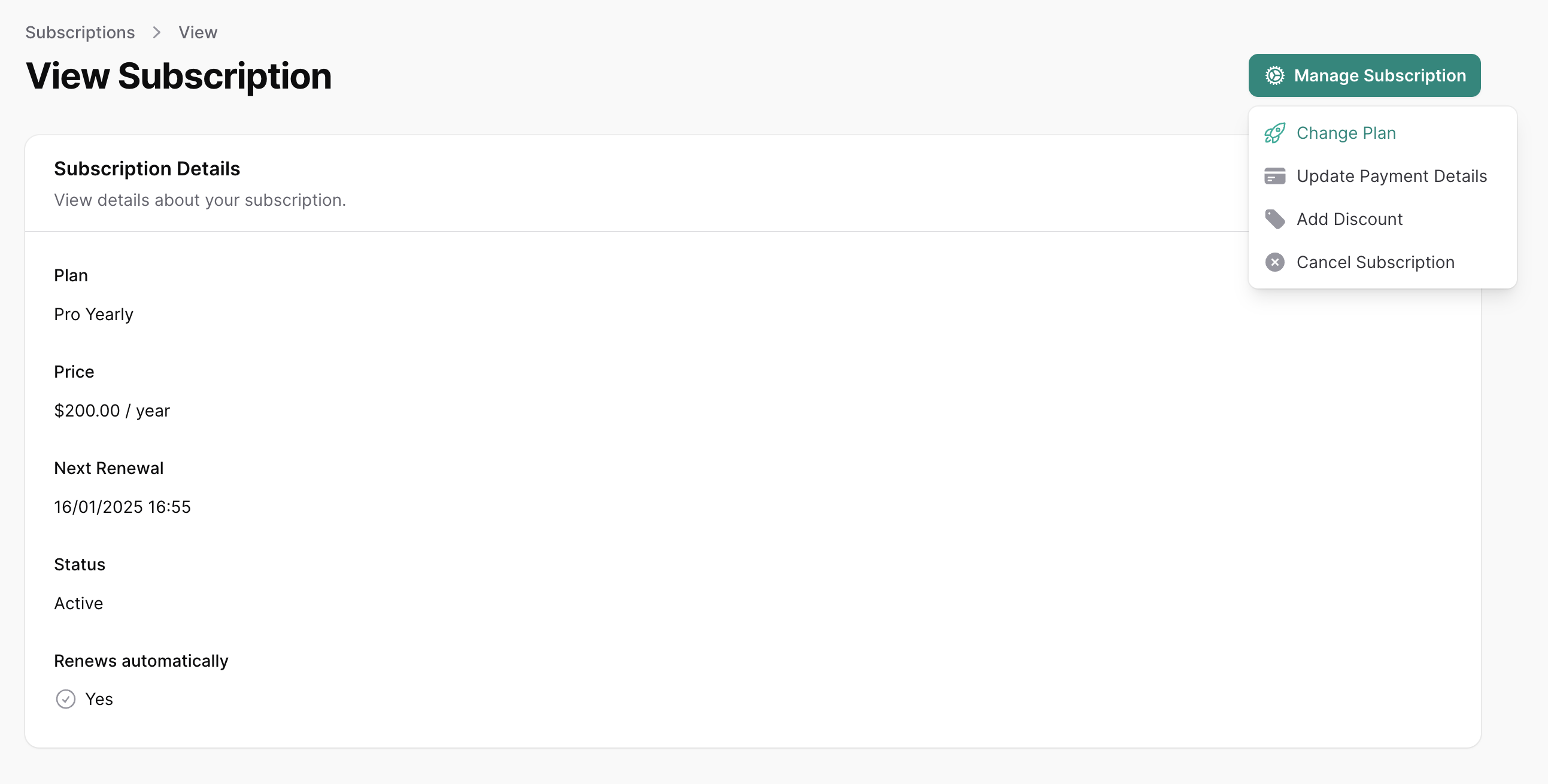
- View: View the subscription details such as the plan, status, and more.
- Cancel: Cancel the subscription. This will basically disable the auto-renewal of the subscription so that the user will not be billed again.
- Update Payment Method: Update the payment method of the subscription.
- Change Plan: Change the plan of the subscription.
- Add Discount: Add a discount to the subscription.
A user can only add a discount to their subscription if the subscription does not have a discount already.
Orders
Here your users can view their orders that they made.
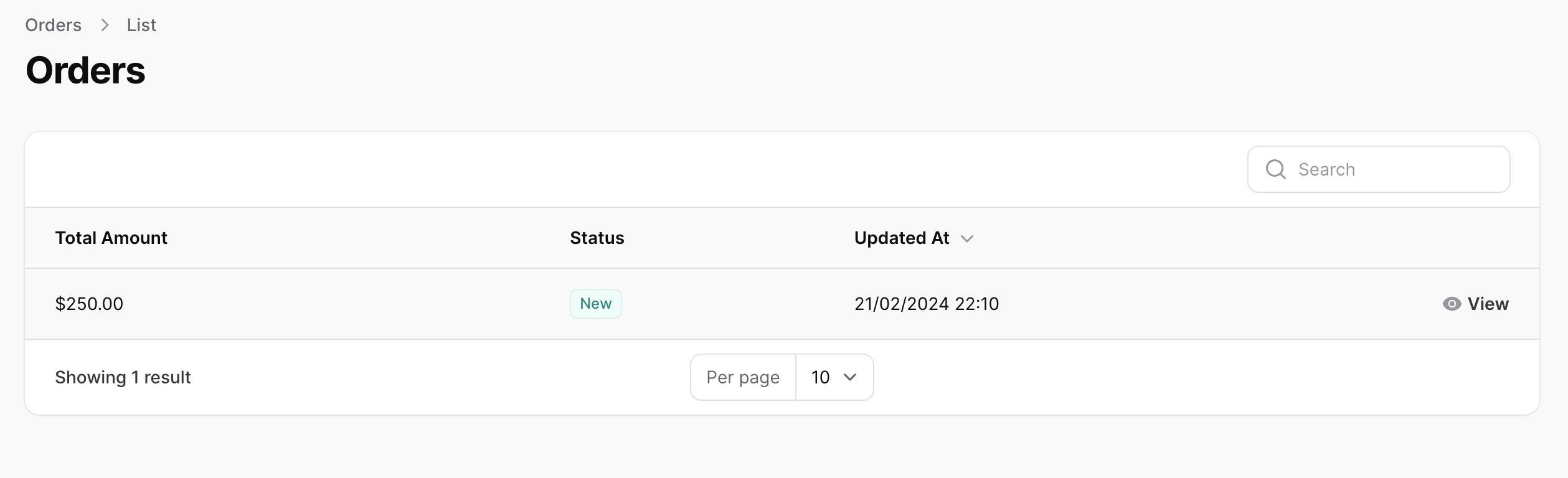
Payments
Here your users can view their payments that they made.
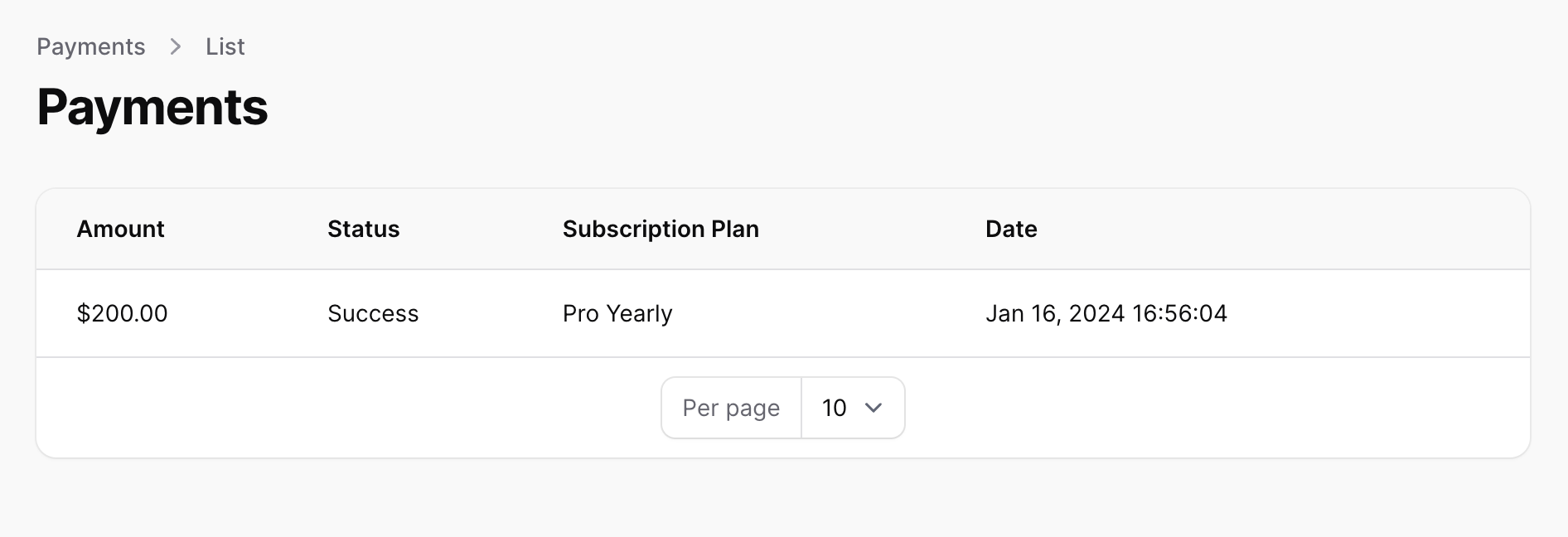
Profile Management
A user can edit their profile by clicking on top right corner of the page and then clicking on their name.
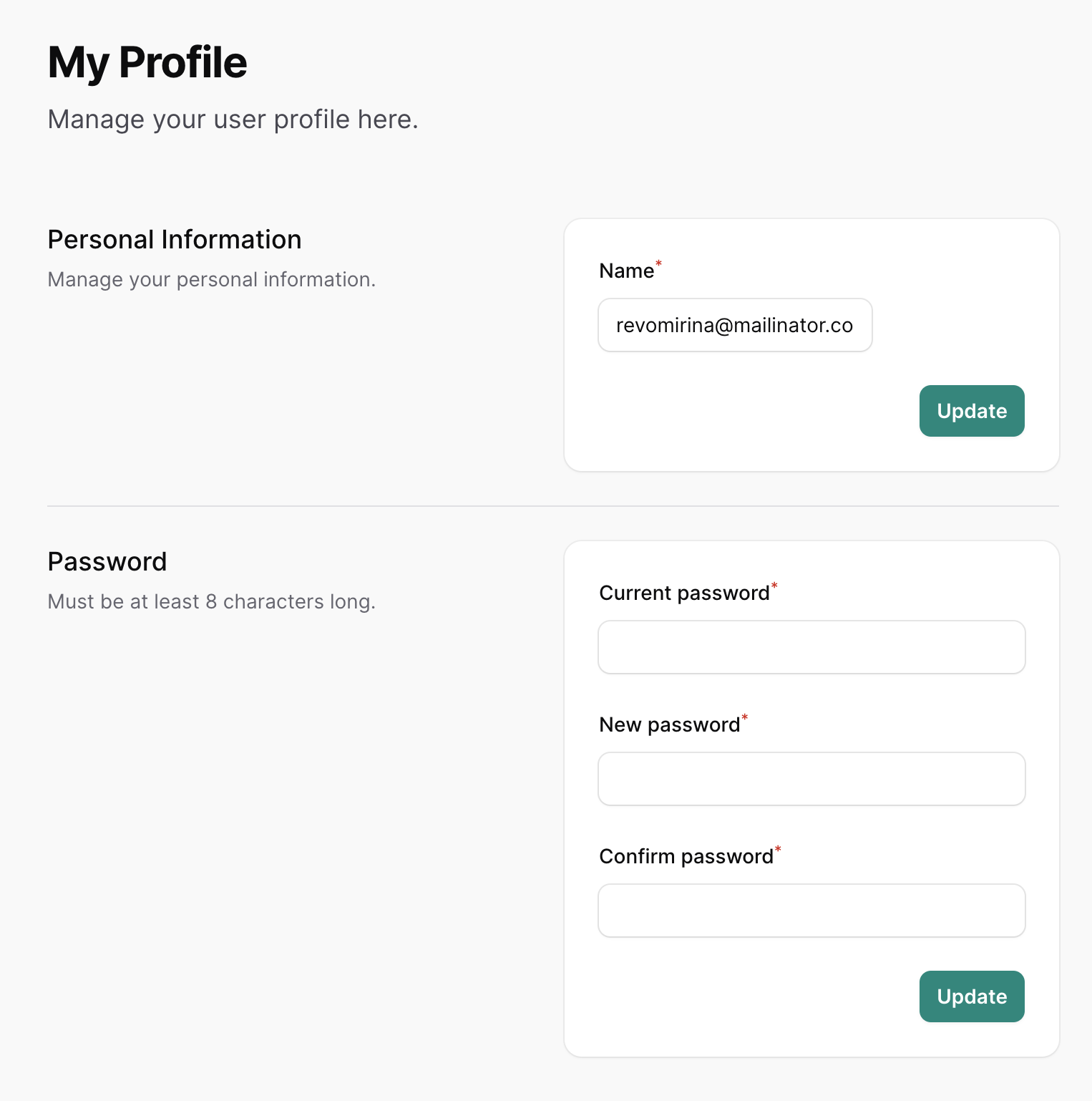
Controlling what your users can do in the dashboard
You can control what your users can do in the dashboard under the settings page.