🛡️ ReCaptcha
SaaSykit comes with a built-in support for Google ReCaptcha. This allows you to avoid spam and abuse by malicious actors or bots.
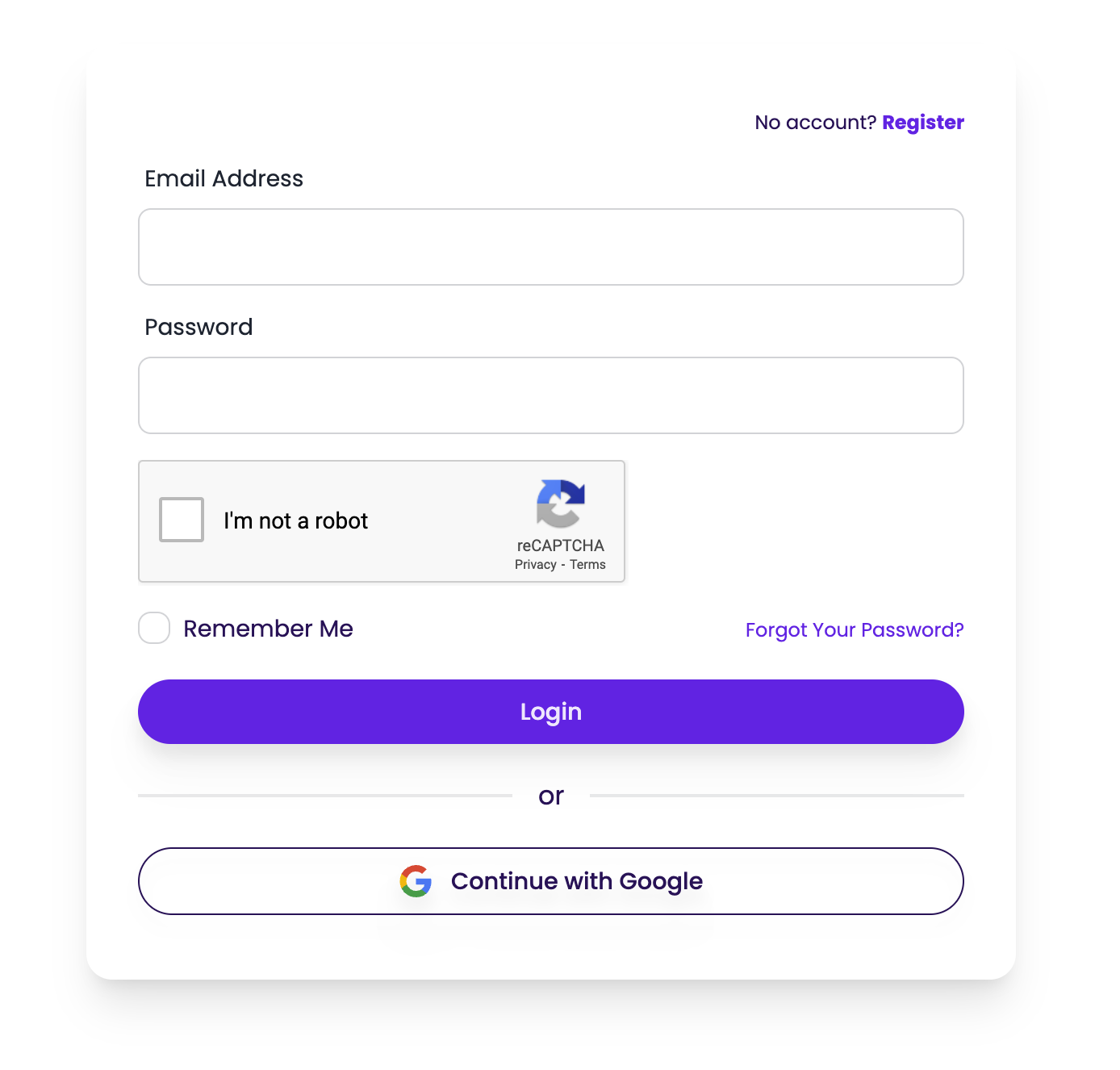
You can enable or disable the ReCaptcha from the admin panel, under Settings -> General Settings -> Recaptcha. Once enabled, the ReCaptcha will be displayed on login and registration pages.
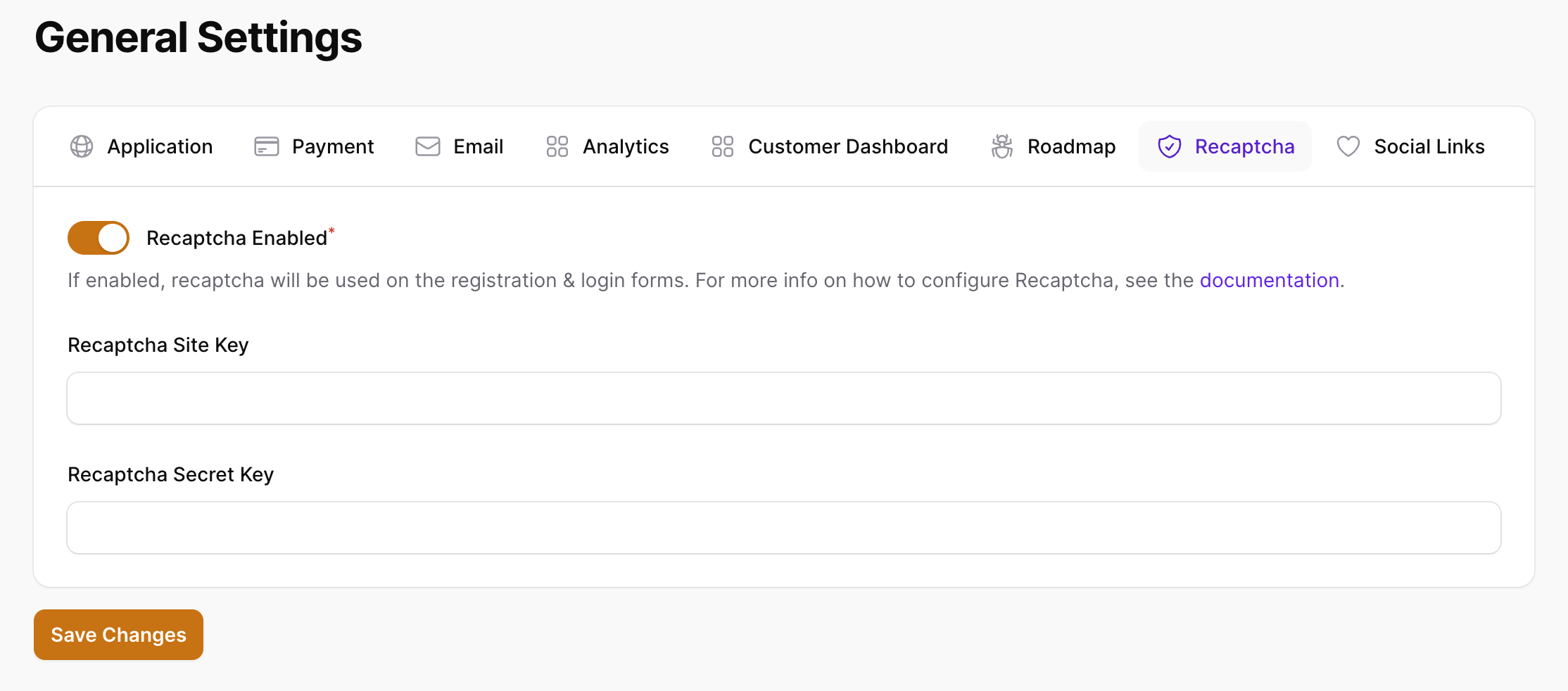
To configure your ReCaptcha,
- Create a new site in the Google ReCaptcha admin panel.
- Add a label for your site.
- Choose Challenge (v2) for the reCAPTCHA type.
- Add your domain to the list of domains.
- Click on Submit.
After you have created your site, you will be provided with a Site Key and a Secret Key. Copy these keys and paste them into the ReCaptcha settings in the admin panel.
tip
If you want to test the recaptcha while in development, you can use the localhost domain in the Google ReCaptcha admin panel.