🍪 Cookie Consent Bar
SaaSykit provides a simple way to add a cookie consent bar to your website. This is a requirement for websites that are accessed by users in the European Union.
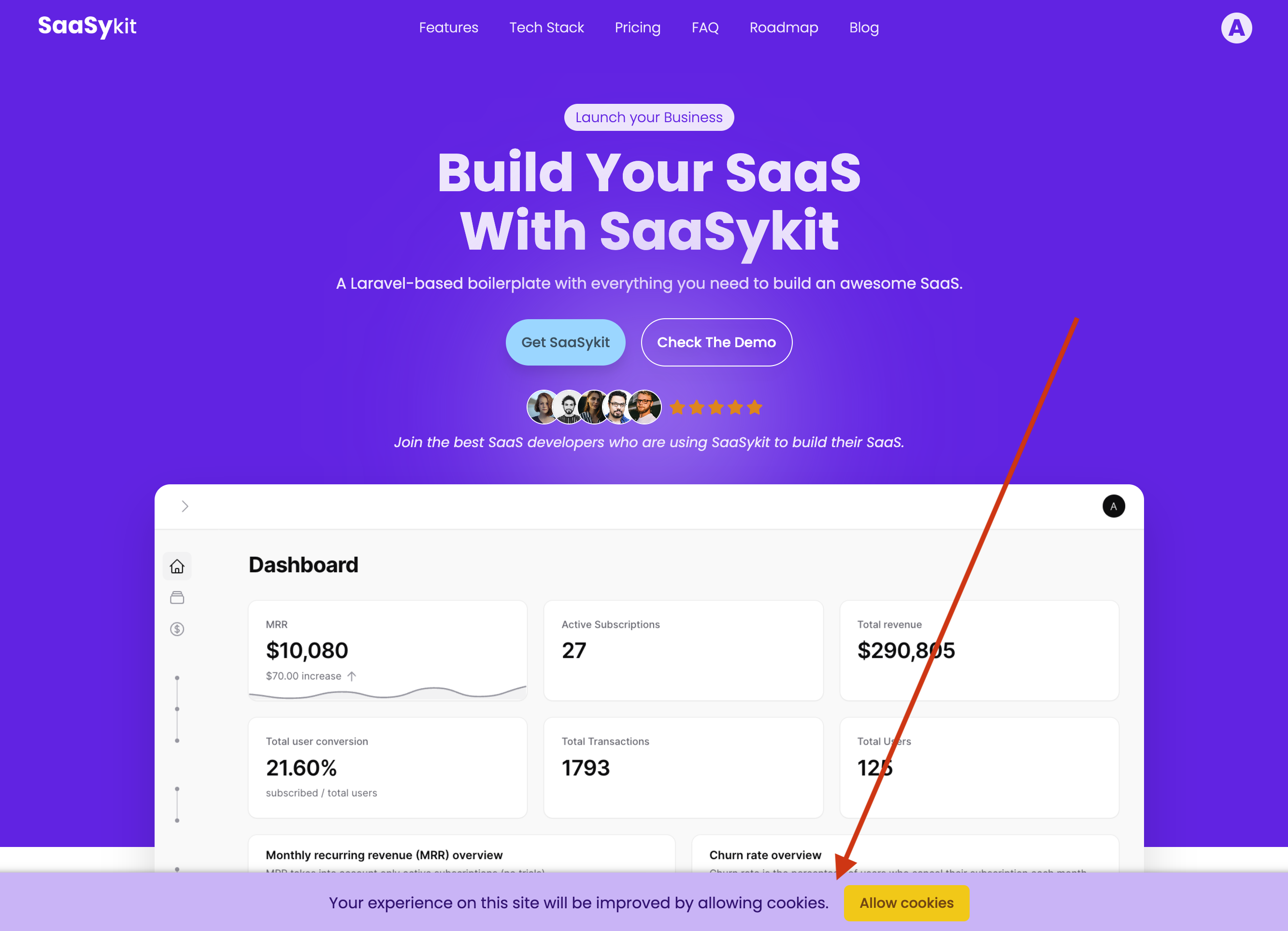
You can easily enable or disable the cookie consent bar from the admin panel, under Settings -> General Settings -> Analytics & Cookie tab -> Cookie Consent Bar Enabled. Once enabled, the cookie consent bar will be displayed on your website.
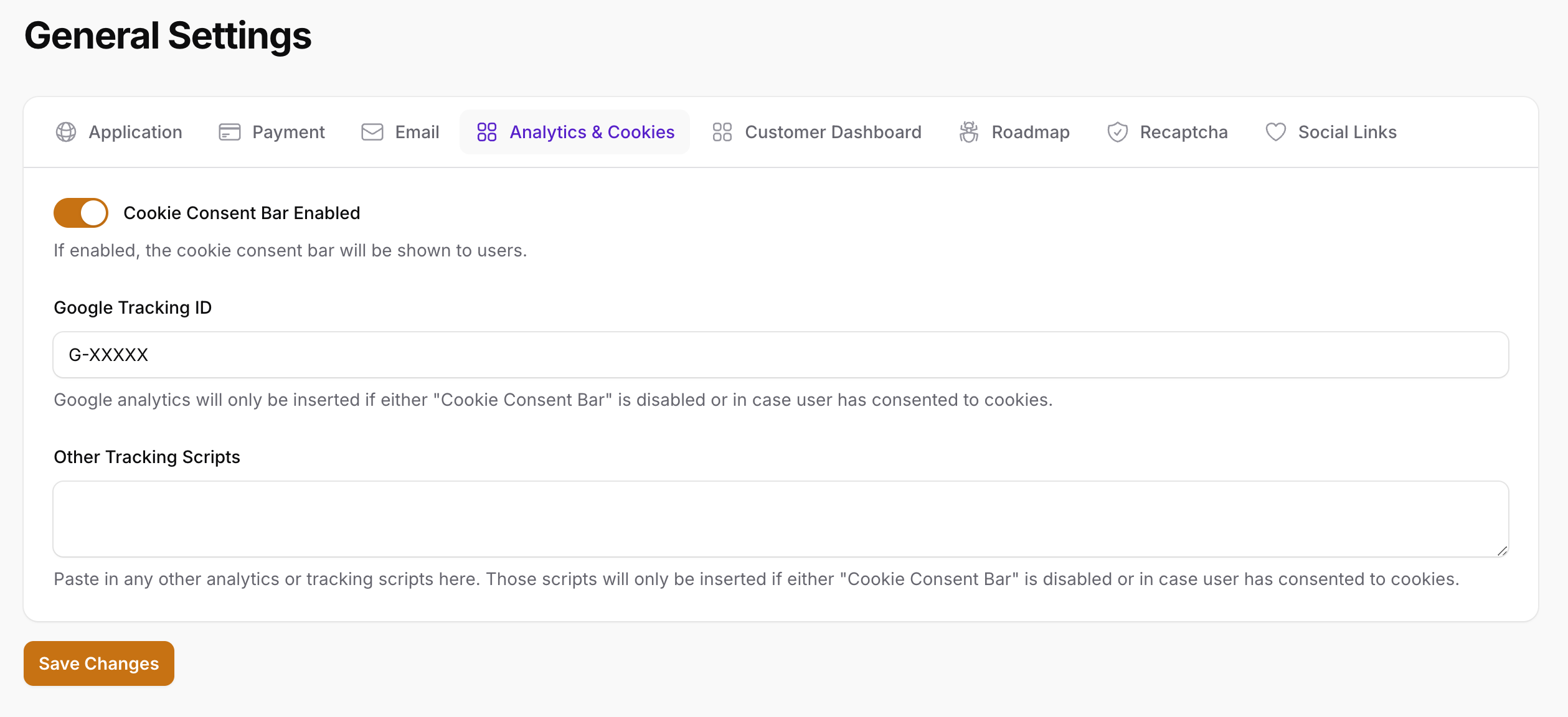
SaaSykit uses the Spatie Cookie Consent package to manage the cookie consent bar.
Once user accepts the cookie consent, a cookie named cookie_consent is set in the user's browser. This cookie is used to remember the user's consent.
SaaSykit makes your life easier by integrating the cookie consent bar with your analytics & tracking scripts. So, if Cookie Consent Bar is enabled, Google Analytics and any other tracking scripts you set in "Other Tracking Scripts" will only be loaded after the user has consented the cookies.