Admin panel
As a SaaS administrator, you can view all your customer tenants on the admin panel.
To do that, head to your admin panel /admin, then under "Tenancy" on the left-side menu, select "Tenants".
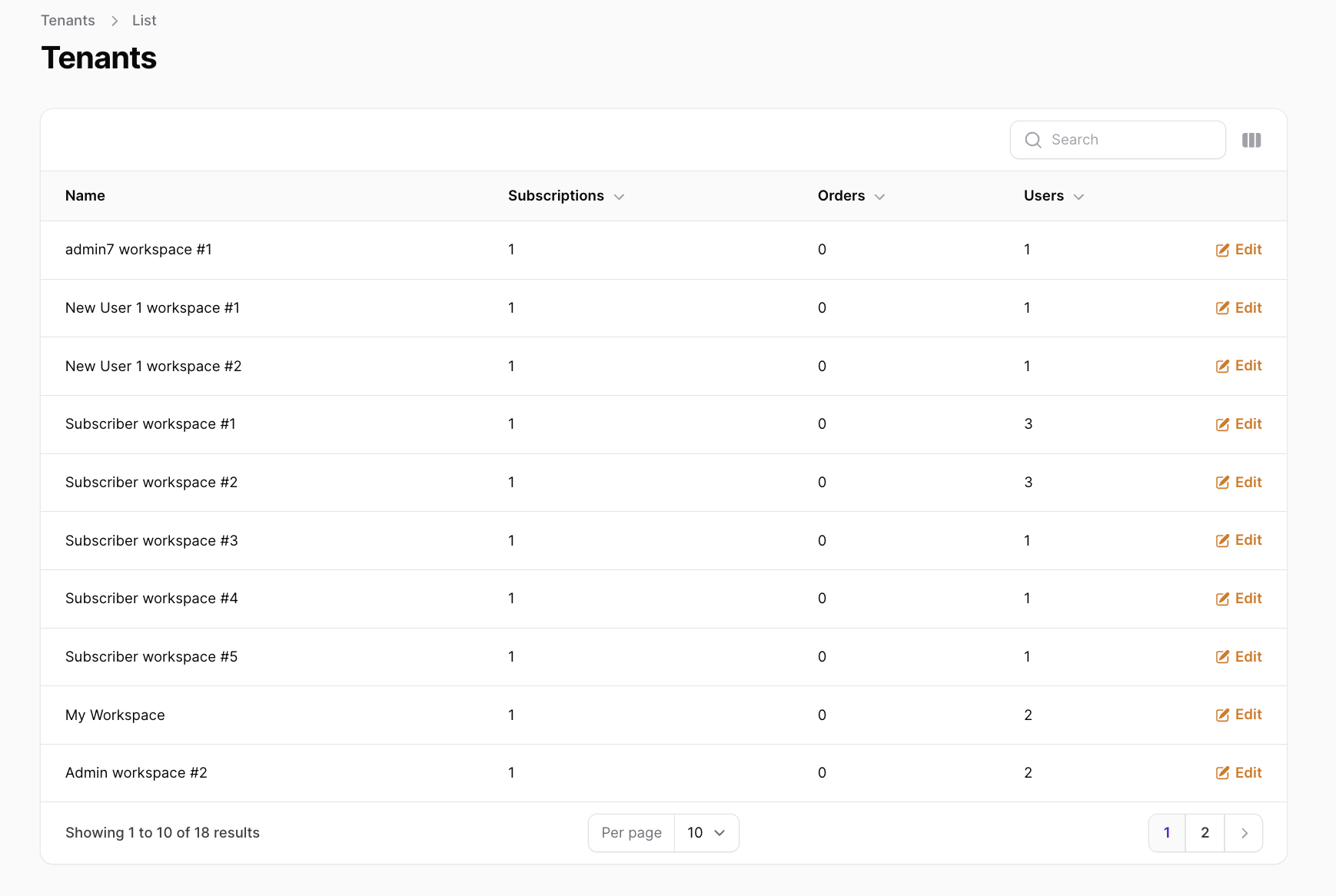
You will see a list of all your tenants, you can click on any tenant to view more details about it, like the tenant's users, subscriptions, and orders as well as edit the tenant workspace name.
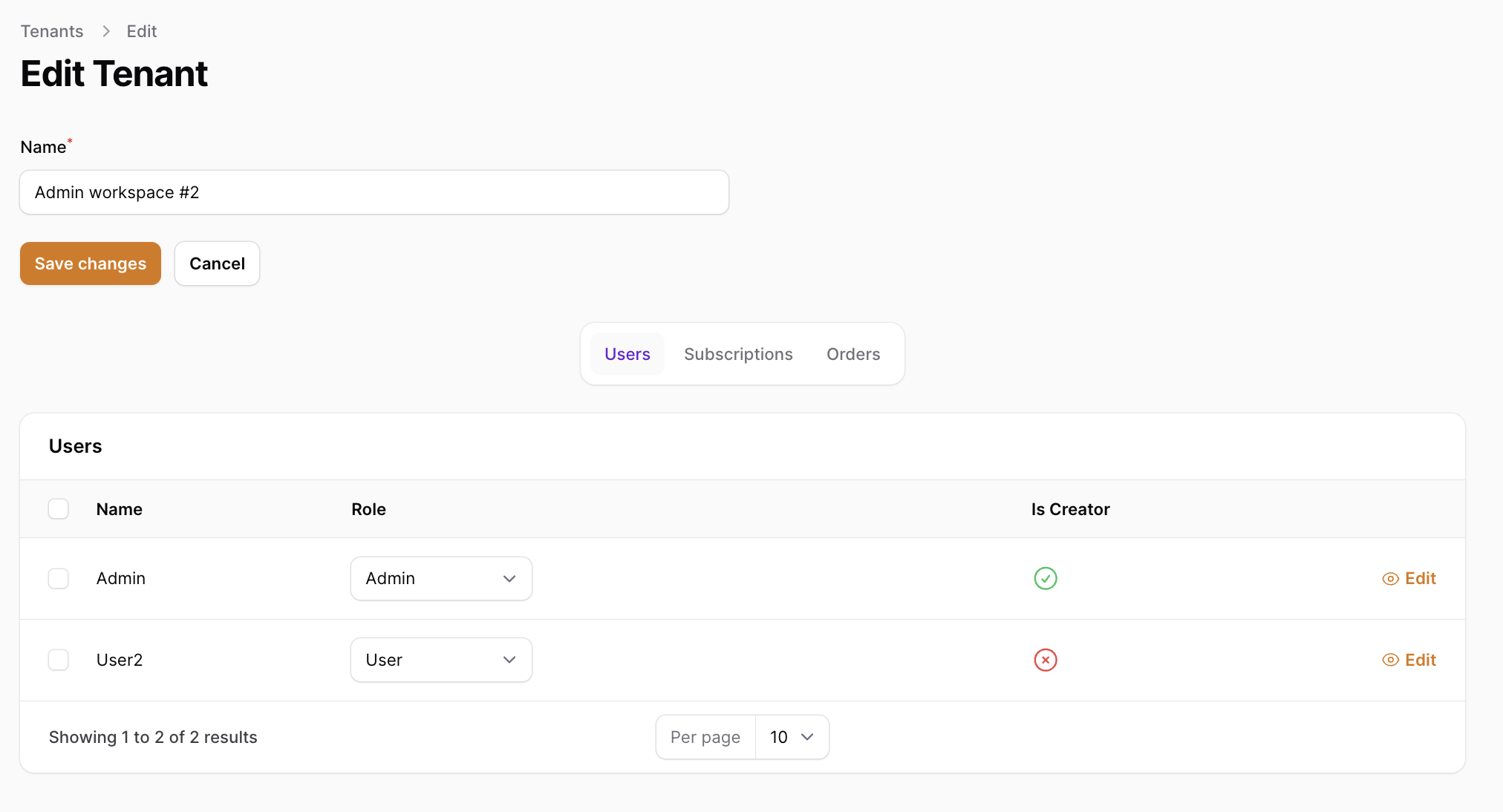
tip
In case you have a "seat-based" subscription plan where the number of seats went out of sync with the number of users in the tenant for any reason, check out the Sync Quantity feature.