Tenancy Settings
SaaSykit Tenancy provides a set of settings that you can configure to customize the behavior of your multi-tenant application. These settings are available in the admin panel under the "Settings" >> "Tenancy" section.
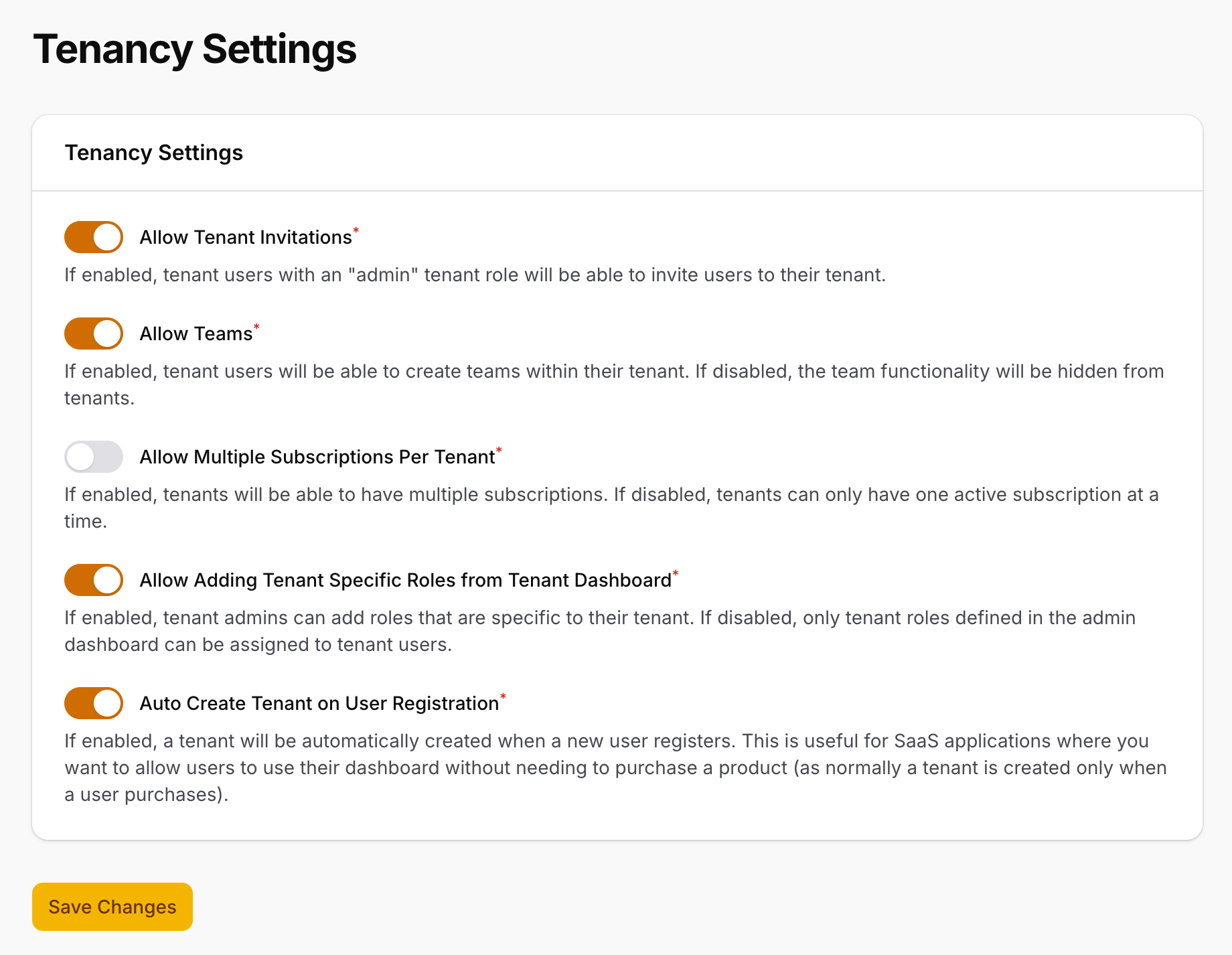
Settings
The following settings are available:
- Allow Tenant Invitations: This setting allows you to enable or disable tenant invitations. When enabled, tenants admins can invite users to their tenant workspace.
- Allow Teams: This setting allows you to enable or disable teams support for tenants. When enabled, tenant admins can create teams and assign users to those teams.
- Allow Multiple Subscriptions Per Tenant: This setting allows you to enable or disable multiple subscriptions per tenant. If enabled, tenants will be able to have multiple subscriptions. If disabled, tenants can only have one active subscription at a time.
- Allow Adding Tenent-specific Roles from Tenant Dashboard: This setting allows you to enable or disable the ability for tenant admins to add tenant-specific roles from the tenant dashboard. When enabled, tenant admins can create and manage roles that are specific to their tenant workspace.
- Auto-Create Tenant on User Registration: If enabled, a tenant will be automatically created when a new user registers. This is useful for SaaS applications where you want to allow users to user their dashboard without needing to purchase a product (as normally a tenant is created only when a user purchases).