Outro (Call to action)
The Outro component is used to display the outro section in your pages (or any highlighted section) on your pages.
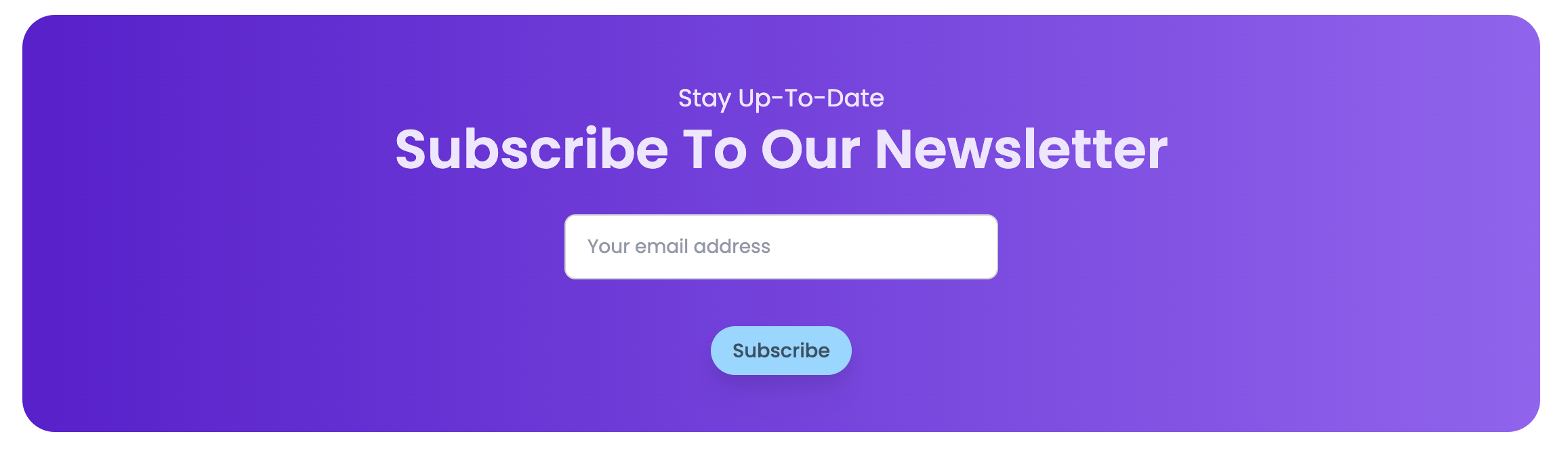
Usage
<x-section.outro>
<x-heading.h6 class="text-primary-50">
{{ __('Stay up-to-date') }}
</x-heading.h6>
<x-heading.h2 class="text-primary-50">
{{ __('Subscribe to our newsletter') }}
</x-heading.h2>
<x-input.field labelClass="text-primary-50" inputClass="bg-transparent placeholder-primary-100 text-primary-50" placeholder="{{ __('Your email address') }}" class="mx-auto mt-6" />
<div class="mt-10">
<x-button-link.secondary href="{{route('blog')}}">
{{ __('Subscribe') }}
</x-button-link.secondary>
</div>
</x-section.outro>
You can pass in extra classes to the section.outro component to customize its look and feel.